- Azure RBAC is an authorization system built on Azure Resource Manager that provides fine-grained access management for resources in Azure.
- grant the exact access that users need to do their jobs.
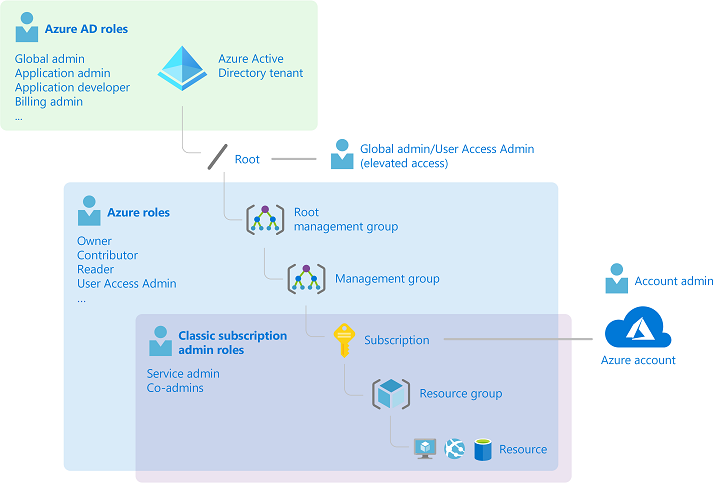
Use Case Examples
- Allow one user to manage virtual machines in a subscription and another user to manage virtual networks.
- Allow a database administrator group to manage SQL databases in a subscription.
- Allow a user to manage all resources in a resource group, such as virtual machines, websites, and Subnets.
- Allow an application to access all resources in a resource group.
- IAM: identity and access management
How does it work?
- concept of Role Assignments
- Security Principle(who)
- User
- Group
- Security Principle
- Role(what)
- Owner
- Contributor
- Reader
- User Access Administrator
- Custom role
- Scope(where)
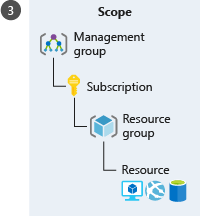
- Security Principle(who)
Allow Model
Azure RBAC is an allow model. This means that when you’re assigned a role, Azure RBAC allows you to perform certain actions such as read, write, or delete.
If one role assignment grants you read permissions to a resource group, and a different role assignment grants you write permissions to the same resource group, then you’ll have read and write permissions on that resource group.
- To view activity logs for RBAC changes, use Azure Activity Log.